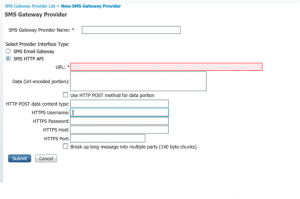Integration til Cisco ISE
Det er nemt at integrerere til SureSMS i Ciscos ISE. Du kan finde oplysninger om Cisco ISE her.
Du skal gøre følgende:
1. Opret en SureSMS konto, hvis du ikke allerede har gjort det. Klik her for at oprette en SMS Gateway konto.
2. Gå ind i "Cisco ISE" og vælg "Setup"
3. Gå ned til afsnittet "SMS Gateway Provider list" og vælg "New SMS Gateway Provider"
4. Nu skal du opbygge en URL, der svarer til den Cisco ISE gerne vil have. Her skal du bruge det brugernavn og den kode, som du fik i en mail under 1)
5. URL'en du skal bruge ser således ud:
http://api.suresms.com/Script/SendSMS.aspx?login=[username]&password=[password]&api_id=1234&to=+45$mobilenumber$&text=$message$
6. I Data (URl encoded portion) skal du skrive $message$.
Du skulle nu være klar til at sende SMS beskeder fra ISE.
Oplever du problemer med afsendelse kan det være, at du skal ændre i opsætning af certifikatet.
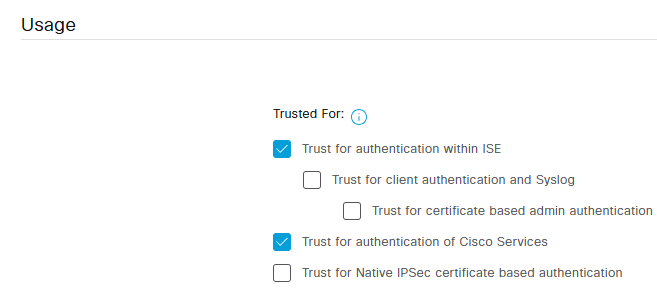
Sikre dig at "Trust for authentiation of Cisco Services" er sat.